Description
Mi WiFi Range Extender AC1200
ABOUT PRODUCT
Xiaomi Mi WiFi Range Extender AC1200: New Wi-Fi Signal Extender
The advantage of the Xiaomi Mi AC1200 WiFi Range Extender (model designation RA75) is its compact size of 84 x 100 x 82 millimeters. The product can be connected directly to an electrical outlet using a suitable clamp. Setting and managing individual parameters is also possible via the Mi Home mobile app, following the example of other extensions from the manufacturer. As for connectivity, support for IEEE 802.11ac / n / a (5 GHz) and IEEE 802.11n / b / g (2.4 GHz) is available. In this case, the maximum connection speed stopped at 867 Mbit / s at 5 GHz (802.11ac, 2 x 2 antennas at 80 MHz) respectively. 300 Mbit / s at 2.4 GHz (802.11n, 2 x 2 antennas at 40 MHz).

A couple of safety standards
Xiaomi Mi Wi-Fi Range Extender supports WPA-PSK and WPA2-PSK security standards. There are two usage modes, namely, repeater mode and access point mode. This device is also equipped with 64 MB RAM for smooth operation and fast connectivity.
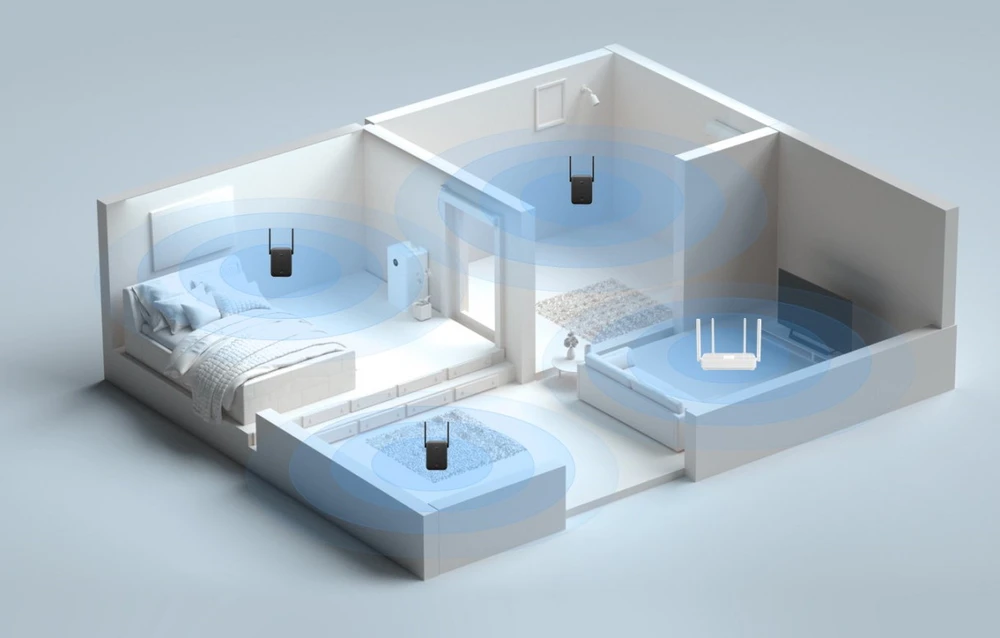
Chic design and easy operation
On the housing of this Xiaomi Mi WiFi Range Extender, finished in matte black, we can also find a Fast Ethernet port (1 Ethernet port 10/100Mbps) and a pair of control buttons (WPS button and Reset button). Some LEDs indicate the current status of the device. Only one Mi Home app is needed to control the device, with which you can easily connect the device to your wireless network and perform the configuration without any hardware skills.
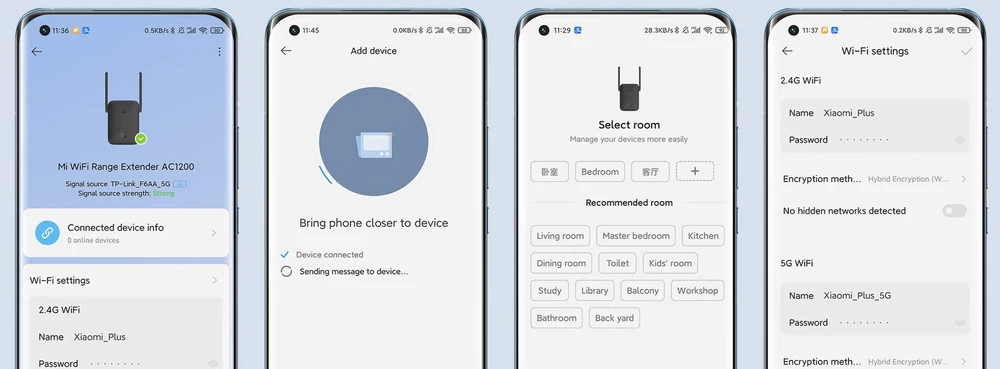
Main advantages
- Dual frequency operation at 2.4 GHz and 5 GHz
- Easy to use with the Mi Home application
- Fast Ethernet LAN port
- Security standards WPA-PSK and WPA2-PSK
SPECIFICATION
| Features / filters | |
| Maximum wireless transmission speed | 1200 Mb/s |
| Number of LAN ports | 1x 10/100BaseTX (RJ45) |
| Operating frequency | Dual Band (2.4GHz, 5GHz) |
| Wireless network standards | IEEE 802.11ac, IEEE 802.11n, IEEE 802.11a, |
| AC input frequency | 50/60 |
| AC input voltage | 100 – 240 |
| Antenna type | External |
| Antennas quantity | 2 |
| Cabling technology | 10/100Base-T(X) |
| Data transfer rate | 867 |
| Depth | 82 |
| Ethernet LAN (RJ-45) ports | 1 |
| Ethernet LAN data rates | 10,100 |
| Height | 100 |
| Housing material | Plastic |
| Input current | 0.3 |
| Modulation | PSK |
| Mounting type | Wall |
| Networking standards | IEEE 802.11a,IEEE 802.11ac,IEEE 802.11b,IEEE 802.11g,IEEE 802.11n |
| Operating temperature (T-T) | 0 – 40 |
| Product color | Black |
| Quantity per pack | 1 |
| Reset button | Y |
| Security algorithms | WPA-PSK,WPA2-PSK |
| Transmit power range | 20 – 23 |
| Type | Network repeater |
| Wi-Fi | Y |
| Wi-Fi band | Dual-band (2.4 GHz / 5 GHz) |
| Wi-Fi data rate (max) | 867 |
| Wi-Fi standards | 802.11a,802.11b,802.11g,Wi-Fi 4 (802.11n),Wi-Fi 5 (802.11ac) |
| Width | 84 |
| WPS push button | Y |
| Basic general data | |
| Brand | Xiaomi |
| Manufacturer | Mi (Mijia) |
| Model | Wi-Fi Range Extender |
| Model code | RA75 |
| Type | Wi-Fi signal booster |
| Standards | IEEE 802.11ac/n/a 5 GHz IEEE 802.11n/b/g 2.4 GHz |
| WiFi speed | 5GHz: 867 Mbps (802.11ac, 2*2 @80MHz) 2.4 GHz: 300 Mbps (802.11n, 2*2 @40MHz) |
| Modes | Range extender mode Access point mode |
| Wireless security | WPA-PSK / WPA2-PSK |
| Transmission power | <20 dBm (2.4GHz) <23 dBm (5GHz) |
| RAM | 64MB |
| Ports | 1 x 10/100 Mbps Ethernet Port |
| Buttons | WPS button Reset button |
| Input | 100~240V, 50/60Hz, 0.3A |
| Dimensions | 84 mm × 100 mm × 82 mm |
| Operating temperature | 0-40 °C |
| Contents of the package | Mi WiFi Range Extender ×1 User manual ×1 Warranty card ×1 |
FAQ
How to restore factory settings in Xiaomi Mi Wi-Fi Range Extender?
Do not turn off the Xiaomi Mi Wi-Fi Range Extender signal booster. Use the pin to press the RST button on the bottom of the device. When the system LED starts flashing, release the button. The repeater from Xiaomi will be reset to factory default settings.



There are no reviews yet.